I've been using KDE for over a decade now, and something that started happening in the past year or two (at least on Kubuntu 22.04) would be that my whole screen would mostly freeze. Generally, I'd be able to alt-tab between windows, interact with them, etc., but I couldn't click on or interact with anything related to the window manager (the title bars, the task bar, etc.).
In my case, I'd immediately notice when I came back to my desk and there was obviously a notification at some point, but the rendering got all screwed up:
The general fix for this is to use a shell (if you have one open, great; if not, press ctrl+alt+F2 to jump to the console) and kill "plasmashell":
killall plasmashell
Once that's done, your window manager should be less broken, but it won't have the taskbar, etc. From there, you can press alt+F2 to open the "run" window, and type in:
plasmashell --replace
You can also run this from a terminal somewhere, but you need to make sure that your "DISPLAY" environment variable is set up correctly, etc. I find it easier to do it it from the run window (and I don't have to worry about redirecting its output anywhere, since "plasmashell" does generate some logging noise).


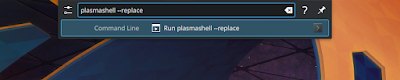
No comments:
Post a Comment